It is important to keep any system in top-performing shape and prevent unplanned service interruptions. The Agile PLM environment can easily get overlooked when it comes to performing regular maintenance, but a small amount of effort will go a long way to keeping your Agile system running smoothly.
10. Submitting Oracle Support Requests
Submitting Support Requests (SRs) to Oracle Support is sometimes necessary, depending on the nature of the issue you are having.
When completing the forms, remember that if it is not done right, there will be delays or other negative impacts on problem resolution.
When it comes to having your Agile SRs resolved, the issues that are resolved fastest contain details in the excess: What occurred prior to the issue, every step you have taken to resolve it, and any related documentation (no matter how insignificant it may seem).
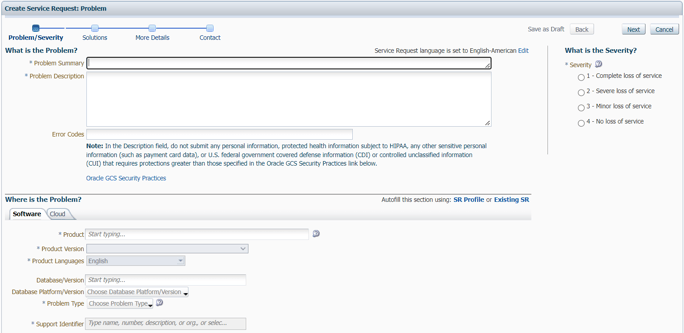
Do not become complacent with performing OS updates or having a layered approach to system security.
Security experts all agree that the number one task you can perform to protect your system is to apply regular patches and updates. Of course, you will want to test any system-level upgrades before applying them to a production environment.
It is important to establish a regular process for testing OS-level updates and moving them to production in a timely manner. Timing is important because once a security patch is released a subsequent exploit is created and unleashed.
Perform regular exports of your data to your development environment and always make regular backups of your database.
Using export will not take the place of a well-considered backup system it does have its advantages. You should note that Agile creates the necessary scripts as part of the database creation process making it very simple to use.
In Windows, the scripts are agile9exp.bat (uses old-school database dump) and agile9exp.bat which uses the more efficient DataPump utilities. Either will work, but after Agile 9.3.2 it is recommended that DataPump be used. In Linux the same commands are agile9exp.sh and agile9expdp.sh.
Exports can be easily automated to occur on a regular basis streamlining the refresh process needed when chasing Averify errors or other system malfunctions.
Check the available disk space regularly and run Missing Files Utility and Dead File Utility on a regular basis. Although disk space can be added on the fly, if your Agile system runs out of Vault space (File Repository) it will stop processing requests, and this will inconvenience your users. In Linux, you can use the df -k or df -h (for human readable output) to check the space on the volumes of a Linux server.
In Windows, while it is possible to check disk space using the dir command, a more accurate and easier-to-use alternative is the Disk Usage (DU) utility available for free from Microsoft. You can download Microsoft Disk Usage by clicking here.
DU has the added flexibility of formatting the output for use in batch files to generate disk usage statistics as part of an automated job on the server.
Microsoft PowerShell can also be used to track disk usage although it is a bit more complex and requires more setup.
Monitor database tablespace usage by running Averify regularly. As you do, keep an eye on the raw storage space. Linux administrators are already familiar with the commands to monitor disk space but a little more work is required on Windows systems.
Failure to properly manage disk space can cause your Agile system to unexpectedly run out of Vault (File Repository) space or the database to become stalled resulting in user complaints and lost productivity.
Scheduled maintenance days allow you to perform a variety of systems checks, install OS patches and deploy Agile Release Update Packs (RUPs). Most IT departments already have fixed maintenance schedules for the system infrastructure and Agile administrators can take advantage of these planned downtimes to run Averify and other system checks on the system.
Maintenance can be performed monthly and often consists of running Averify, applying patches or RUPs, fixing previously identified Averify errors, and the previously mentioned log maintenance. It is also a good time to be sure your OS is up to date.
Practice proactive issue management identifying potential issues before users report a problem. A system administrator should strive to proactively identify potential or existing issues in the Agile environment and monitoring log files is a part of this.
Agile will generate error statements in the stdout.log file that are not actionable. These result from any number of complex circumstances. The key is to learn which are normal and which are worthy of further investigation. Unfortunately, the best means of learning this skill is to regularly review the log files and research messages using Oracle Technology Resources (OTR).
OTR is an amazing resource of practical advice and guidance that can enhance your troubleshooting efforts. An Agile administrator should learn to wade through the Oracle documents by constructing more explicit search terms and utilizing Powerview to limit responses to Agile-related objects.
If you are not comfortable using OTR, here are my suggestions:
Keeping log files in check reduces storage requirements and makes troubleshooting easier.
During any restart of the Agile system, make it a practice to delete the existing log files or archive them if you prefer. These logs can use significant disk space and can grow to sizes that make analysis impracticable.
While the application is not started, simply open File Explorer, move to the proper folders, and delete the .log files. Agile will recreate all of the log files when you start it up.
Make this a regular part of your maintenance routine to minimize the effort of opening the files and finding the most relevant sections.
Cleaning up Averify data issues is key to keeping your data consistent and the system performing at its best. Although Averify does not fix the database, this is perhaps the most overlooked aspect of Agile system maintenance and at the same time, it is the most impactful task you can undertake. No single maintenance task has such a direct impact on the reliability, performance, and integrity of your Agile database.
Ensure you always have the most up-to-date version of Averify. (Doc ID 571832.1).
I recommend that you run an Averify at least quarterly. More often may be needed if your system is highly utilized. Care must be taken to properly configure the Averify before it is run.
The Oracle-provided ADT generic Averify fix scripts go hand-in-hand with running Averify. The generic scripts will repair quite a few database integrity issues. Do not attempt to run the generic scripts without some expertise in this function. Assistance can be found here: Doc ID 1121926.1
For more details, review Oracle’s, Best Practice for Running Agile PLM Averify Utility (Doc ID 1270857.1)
You should be familiar with these resources before attempting to utilize the generic fixes and never run fixes without testing them in a non-production environment first. As with all of these maintenance items, Domain Systems has great expertise in running Averify and generic fix scripts.
My Final Thoughts
These 10 maintenance functions will save you a lot of headaches over time. Agile is a business-critical application and must be treated as such. Do not allow procrastination to have a negative impact on your PLM system. Just like regular maintenance on a car, a little time and effort now can save you a lot of time, effort, and money later.
Domain Systems engineers are experts in Oracle’s Agile PLM. Simply contact us for more information on how we can make your Agile system run better and how to schedule regular maintenance items to be performed by them to take the worry off your plate.

We are a premier PLM (Product Lifecycle Management) solution provider. With decades of industry experience, we offer a spectrum of services, from consulting to system implementations and support. Our dedicated team collaborates with clients to understand their corporate goals, identify challenges, and devise strategic solutions to ensure success in the evolving digital landscape.

Take the guesswork out of PLM transformation.
Click edit button to change this text. Lorem ipsum dolor sit amet, consectetur adipiscing elit
Let’s advance your PLM capabilities. Contact us today.
Copyright © 2023 Domain Systems, Inc.
All rights reserved